Autodesk Inventor for Cabinet Design

Autodesk Inventor is a powerful 3D design software that offers a comprehensive set of tools for creating and visualizing cabinet designs. Its features go beyond basic modeling and encompass advanced functionalities that cater specifically to the demands of cabinet design.
Key Features of Autodesk Inventor for Cabinet Design
Autodesk Inventor provides a suite of features designed to streamline the cabinet design process. These features enhance efficiency, accuracy, and visualization, making it a valuable tool for cabinetmakers, designers, and manufacturers.
- Parametric Modeling: Autodesk Inventor employs parametric modeling, allowing designers to create intelligent components. Changes made to one part of the design automatically update other related parts, ensuring consistency and reducing the risk of errors.
- Advanced Surface Modeling: The software’s advanced surface modeling capabilities allow designers to create complex and intricate cabinet shapes, including curved surfaces, chamfers, and fillets. This enables the creation of unique and aesthetically pleasing designs.
- Assembly Design: Autodesk Inventor facilitates the creation of detailed cabinet assemblies, allowing designers to model multiple components and their interactions. This helps visualize the final product and identify potential assembly issues early in the design process.
- Customization and Configuration: The software offers robust customization options, enabling designers to create libraries of standard cabinet components, such as doors, drawers, and shelves. These libraries can be reused across multiple projects, saving time and ensuring consistency.
- Detailed Drawings and Documentation: Autodesk Inventor provides comprehensive tools for creating technical drawings, including orthographic views, sections, and details. This enables clear communication of design intent and facilitates accurate manufacturing.
- Material Properties and Material Libraries: The software allows designers to assign material properties to components, enabling accurate calculations of weight, cost, and other relevant factors. Pre-defined material libraries simplify the process of selecting appropriate materials for different cabinet elements.
- Rendering and Visualization: Autodesk Inventor offers powerful rendering tools to create photorealistic visualizations of cabinet designs. This helps designers present their work effectively to clients and visualize the final product before manufacturing.
- Collaboration and Data Sharing: The software supports collaboration through features such as data sharing and version control. This allows designers to work on projects together, share design files, and track changes effectively.
Benefits of Using Autodesk Inventor for Cabinet Design
Autodesk Inventor offers numerous benefits over traditional methods of cabinet design, leading to increased efficiency, accuracy, and overall design quality.
- Enhanced Design Accuracy: Parametric modeling ensures design consistency, reducing the risk of errors that can occur with manual drafting methods. This results in more accurate and reliable designs.
- Improved Design Visualization: The software’s 3D modeling and rendering capabilities allow for a comprehensive understanding of the design before manufacturing. This helps identify potential issues early on and avoid costly rework later.
- Faster Design Iteration: The parametric nature of Autodesk Inventor enables quick design modifications and iterations. Changes can be made easily and instantly reflected in the model, facilitating rapid experimentation and optimization.
- Streamlined Production Process: Accurate drawings and documentation generated by Autodesk Inventor provide clear instructions for manufacturing. This minimizes confusion and ensures efficient production.
- Reduced Costs and Waste: Improved design accuracy and visualization minimize the need for costly prototypes and rework, leading to reduced waste and overall cost savings.
Cabinet Design Functionalities in Autodesk Inventor, Autodesk inventor cabinet design
Autodesk Inventor offers a wide range of functionalities specifically designed for cabinet design, enabling users to create detailed and accurate designs.
- Cabinet Design Templates: Autodesk Inventor provides pre-defined cabinet design templates that serve as starting points for various cabinet types. These templates offer a structured framework for creating common cabinet designs, reducing the need to start from scratch.
- Cabinet Component Libraries: The software includes extensive libraries of pre-designed cabinet components, such as doors, drawers, shelves, and hardware. These libraries streamline the design process by providing readily available elements that can be easily incorporated into designs.
- Customizable Cabinet Components: Designers can create and customize their own cabinet components to meet specific design requirements. This allows for the creation of unique and bespoke cabinet elements that fit specific project needs.
- Cabinet Assembly Tools: Autodesk Inventor provides tools for assembling cabinet components, including features for creating joints, connections, and fasteners. These tools enable the creation of detailed and realistic cabinet assemblies, facilitating accurate visualization and production.
- Cabinet Design Constraints: The software offers constraints that can be applied to cabinet components, ensuring that they meet specific design requirements. These constraints help maintain dimensional accuracy, prevent conflicts, and ensure proper functionality.
- Cabinet Design Analysis: Autodesk Inventor provides tools for analyzing cabinet designs, including stress analysis, weight calculations, and material usage estimations. This enables designers to optimize designs for strength, efficiency, and cost-effectiveness.
- Cabinet Design Documentation: The software allows for the creation of comprehensive cabinet design documentation, including technical drawings, assembly instructions, and parts lists. This ensures clear communication of design intent and facilitates accurate manufacturing.
Cabinet Design Workflow in Autodesk Inventor: Autodesk Inventor Cabinet Design

Autodesk Inventor is a powerful 3D CAD software that offers a comprehensive set of tools for designing and documenting cabinets. This guide provides a step-by-step workflow for designing a cabinet in Autodesk Inventor, covering essential tools and functionalities.
Initial Concept and Design Exploration
This stage involves translating your design vision into a preliminary 3D model. Start by sketching a basic concept of the cabinet in Autodesk Inventor’s sketching environment. This allows you to quickly visualize the overall shape and proportions of the cabinet.
- Utilize the Sketch environment to create 2D sketches of the cabinet’s front, side, and top views.
- Employ constraints and dimensions to define the exact size and shape of the cabinet.
- Experiment with different design variations using the sketching tools, such as lines, arcs, and splines.
- Consider incorporating features like doors, drawers, shelves, and decorative elements.
Creating the Cabinet Body
Once you have a satisfactory initial concept, you can start creating the cabinet’s main body.
- Utilize the Extrude feature to create the cabinet’s sides, top, and bottom from the sketches.
- Employ the Revolve feature to create curved or cylindrical components of the cabinet, if needed.
- Ensure that the walls and panels are of the appropriate thickness based on your design requirements.
- Consider using the “Shell” feature to create hollow sections in the cabinet body for weight reduction.
Adding Cabinet Doors and Drawers
After creating the cabinet body, focus on designing and incorporating doors and drawers.
- Utilize the Extrude feature to create the door and drawer panels from sketches.
- Employ the “Loft” feature to create curved doors or drawers.
- Define the hinge locations for doors and the slide rails for drawers using appropriate features.
- Use the “Work Features” command to create cutouts for handles, hinges, and other hardware.
Incorporating Shelves and Other Features
Now, add shelves, dividers, and other internal features to the cabinet.
- Utilize the Extrude feature to create shelves from sketches.
- Employ the “Pattern” feature to create multiple shelves or dividers efficiently.
- Consider using the “Sweep” feature to create curved shelves or dividers.
- Utilize the “Work Features” command to create cutouts for internal hardware, such as shelf supports.
Applying Materials and Finishes
After completing the geometric design, apply materials and finishes to the cabinet.
- Utilize the “Appearance” command to assign materials and textures to the cabinet components.
- Employ the “Color” command to apply specific colors to different parts of the cabinet.
- Consider using the “Decals” command to add decorative elements or branding to the cabinet.
Generating Production Drawings
Finally, create detailed production drawings for the cabinet.
- Utilize the “Drawing” environment to generate 2D orthographic views of the cabinet.
- Employ the “Dimension” command to add accurate measurements to the drawings.
- Use the “Notes” command to add annotations and instructions for manufacturing.
- Consider creating a bill of materials (BOM) to list all the necessary components and quantities.
Advanced Techniques for Cabinet Design in Autodesk Inventor
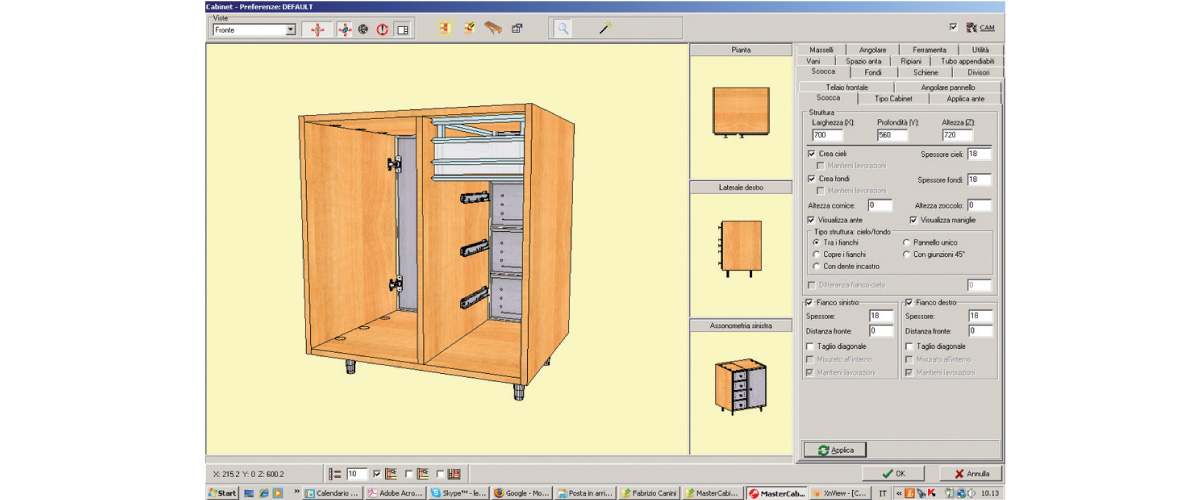
Autodesk Inventor provides a powerful set of tools for creating professional-grade cabinet designs. This section delves into advanced techniques that enhance efficiency, customization, and visualization capabilities, empowering designers to create complex and sophisticated cabinet models.
Parametric Modeling for Customizable Cabinet Designs
Parametric modeling is a fundamental concept in Autodesk Inventor, enabling the creation of dynamic and flexible designs. By defining relationships between geometric elements, changes made to one parameter automatically update other related elements, ensuring consistency and accuracy throughout the design process. This approach offers numerous benefits for cabinet design, allowing designers to easily modify dimensions, materials, and configurations without manual adjustments.
- Defining Design Parameters: Designers can establish key parameters like cabinet width, height, depth, and shelf spacing as variables. These parameters serve as the foundation for the model, enabling quick and accurate adjustments.
- Creating Parametric Sketches: Sketches are the foundation of any Autodesk Inventor model. By creating parametric sketches, designers can define relationships between lines, arcs, and other geometric elements, ensuring that any changes made to one element automatically update related elements.
- Using Constraints and Equations: Constraints and equations play a crucial role in parametric modeling. Constraints define relationships between geometric elements, ensuring that they maintain specific geometric properties, while equations define mathematical relationships between parameters, allowing for complex calculations and automatic updates.
- Example: Creating a Customizable Cabinet Door: Consider a cabinet door design where the width and height can be adjusted. Using parametric modeling, designers can create a sketch with adjustable dimensions for the door frame. Constraints can be applied to ensure that the door frame remains rectangular, and equations can be used to calculate the area of the door based on its width and height. Any changes to the width or height parameters will automatically update the door frame and its area, ensuring consistency and accuracy throughout the design process.
Constraints and Assembly Features for Accurate Cabinet Construction
Constraints and assembly features are essential for ensuring the accurate and efficient construction of cabinet assemblies. They establish relationships between components, defining their positioning, orientation, and movement within the assembly.
- Defining Constraints: Constraints define relationships between components in an assembly, ensuring that they maintain specific geometric properties. Common constraints include:
- Mate: Aligns two faces or surfaces together.
- Flush: Aligns two edges or surfaces so they are coplanar.
- Concentric: Aligns two circles or arcs so they share the same center point.
- Parallel: Aligns two edges or surfaces so they are parallel.
- Perpendicular: Aligns two edges or surfaces so they are perpendicular.
- Using Assembly Features: Assembly features provide tools for simplifying and automating common assembly tasks. Examples include:
- Joint: Creates a connection between two components, allowing for movement or locking.
- Fastener: Simulates the insertion of screws, bolts, or other fasteners, ensuring proper positioning and connection.
- Pattern: Creates multiple instances of a component in a specific pattern, streamlining the assembly process.
- Example: Assembling a Cabinet Drawer: Consider assembling a cabinet drawer with a drawer box, drawer slides, and a drawer front. Constraints can be used to ensure that the drawer box slides smoothly on the drawer slides. A mate constraint can be applied between the drawer box and the drawer slides to align them properly. A flush constraint can be applied between the drawer front and the drawer box to ensure they are aligned. Assembly features, such as joints, can be used to simulate the movement of the drawer and the locking mechanism. These constraints and assembly features ensure that the drawer assembly is accurate, efficient, and easy to modify.
Advanced Visualization Techniques for Presenting Cabinet Designs
Realistic and compelling visualizations are crucial for communicating design intent and capturing client approval. Autodesk Inventor offers advanced visualization techniques that enhance the presentation of cabinet designs.
- Rendering: Rendering generates photorealistic images of cabinet designs, capturing details like lighting, materials, and textures. This technique creates a highly immersive experience, allowing clients to visualize the final product with accuracy.
- Animation: Animation brings cabinet designs to life, showcasing their functionality and movement. Animations can demonstrate how doors open and close, drawers slide in and out, and shelves adjust. This dynamic approach helps clients understand the design’s usability and aesthetic appeal.
- Virtual Reality (VR): VR technology immerses clients in a virtual environment, allowing them to interact with the cabinet design as if they were physically present. This immersive experience enhances understanding and engagement, enabling clients to experience the design’s scale, functionality, and aesthetics firsthand.
- Example: Presenting a Kitchen Cabinet Design: To present a kitchen cabinet design, designers can use rendering to create photorealistic images of the cabinets with realistic materials and lighting. Animation can be used to showcase the opening and closing of cabinet doors, the sliding of drawers, and the adjustment of shelves. VR technology can further enhance the presentation by allowing clients to virtually walk through the kitchen and interact with the cabinets, experiencing their size, functionality, and aesthetics firsthand.
Autodesk inventor cabinet design – Autodesk Inventor is a powerful tool for designing all sorts of cabinets, from simple storage units to intricate display cases. When it comes to showcasing your prized possessions or adding a touch of elegance to your office, consider an office wall display cabinet.
These stylish cabinets can be modeled in Autodesk Inventor, allowing you to experiment with different designs and materials to create a truly unique and personalized statement piece for your workspace.
Autodesk Inventor’s cabinet design tools are incredibly powerful, allowing you to create detailed and functional designs for any space. But for a truly modern and sleek kitchen, consider incorporating the aluminium kitchen cabinet design trend in Malaysia. These cabinets offer a contemporary look, are incredibly durable, and can be customized to your exact specifications.
With the right design software, like Autodesk Inventor, you can bring your aluminium kitchen cabinet dreams to life.
